
In MI SQM you’ll have access to the most modern way to interact with your coworkers and quickly access the information you want.
This innovative platform will give you access to varied options that will enhance your way of working.
You’ll be able to constantly enjoy new features and additional functions we are developing for you.


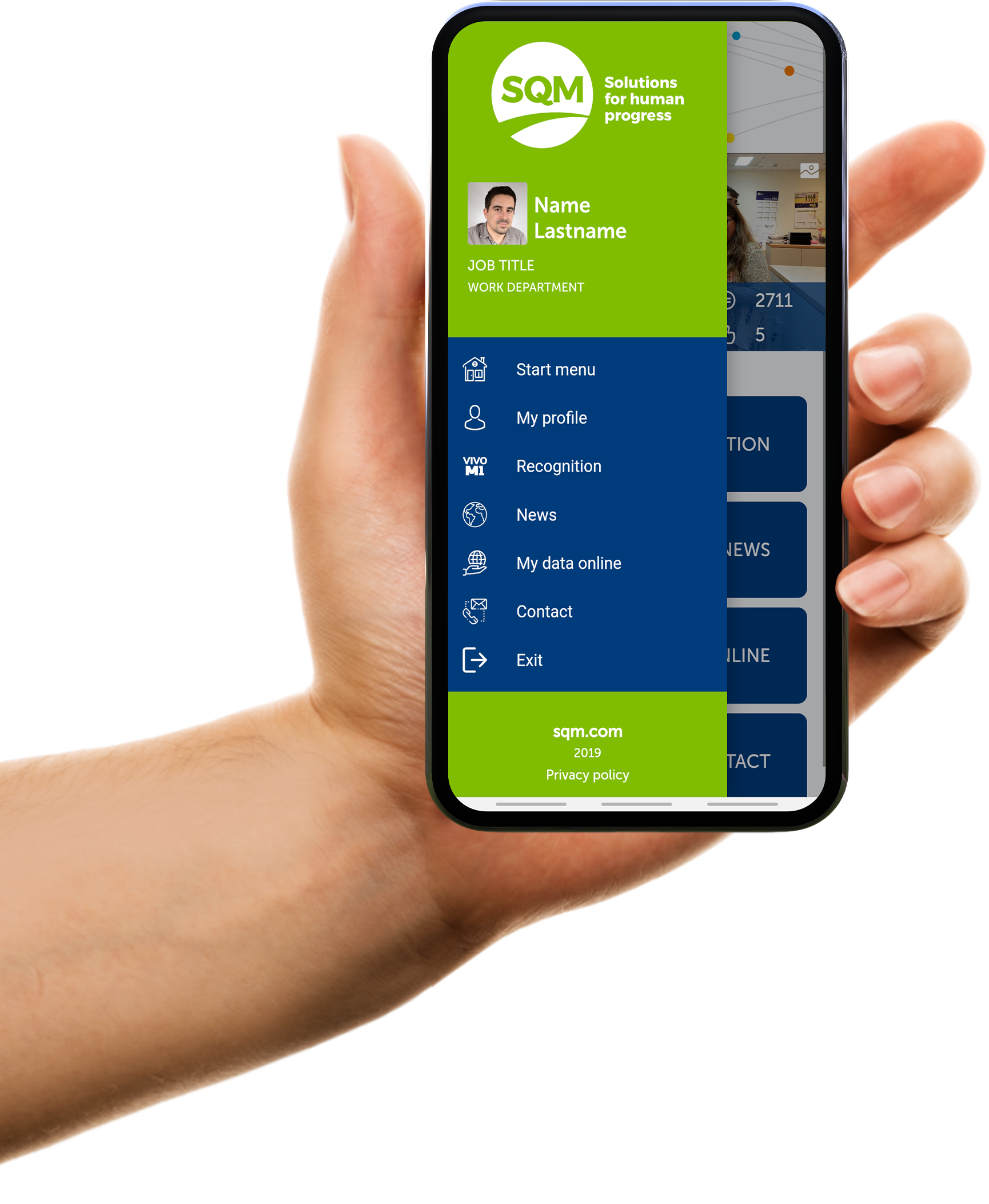
Learn how to use all the functions of our new application.

Clear up any doubts and get the most out of MI SQM.
As an SQM employee, you have a corporate account and password, which you use to access your email. If you don’t know your information, you can obtain if from any self-help kiosk or at the Human Resources office in your locality.
The Mi SQM app is a tool in constant growth, which aims to simplify all your procedures and services in order to save you time and provide more convenience. In this first phase, you will be able to check your pay slips, advances, debts, time reports and vacation balance, modify your clothing sizes, sign up for events, and request vacation time as well as certificates of salary, length of service and taxes. Additionally, you will be able to grant recognitions and find out everything that’s happening in SQM.
The personal information of every employee that is shown on the Mi SQM app is completely and absolutely confidential, given that in order to access it you must first verify your identity with your SQM mail and password, which are private. Additionally, all the information contained in the My Online Data section is gathered from SQM’s internal servers; the application does not store any of this data. Therefore, if you’d like to check personal information such as pay slips, vacation or others, you must have an internet connection.
The security PIN is a code that you create the first time you log into the app, and that provides you the simplest and easiest way to access your profile, just like banking applications and others of this type. It’s important to emphasize that, as a security measure, your session will remain open for a maximum of 3 minutes of no activity, after which it will shut down automatically and will require you to re-enter your PIN again in able to access the app again; also, after 3 failed attempts in a day, your security PIN will be blocked.
If your PIN was blocked because you exceeded the number of failed attempts, you can unblock it by re-registering on the app with your SQM mail and password data. It will immediately ask you to create a new PIN.
No. As an SQM employee, you are already registered; all you have to do is input your SQM email and your password.
No, it can only be installed on mobile equipment that meets the minimum requirements:
You are very important to SQM; don’t hesitate to write us if you need more information or orientation regarding our Mobile App
